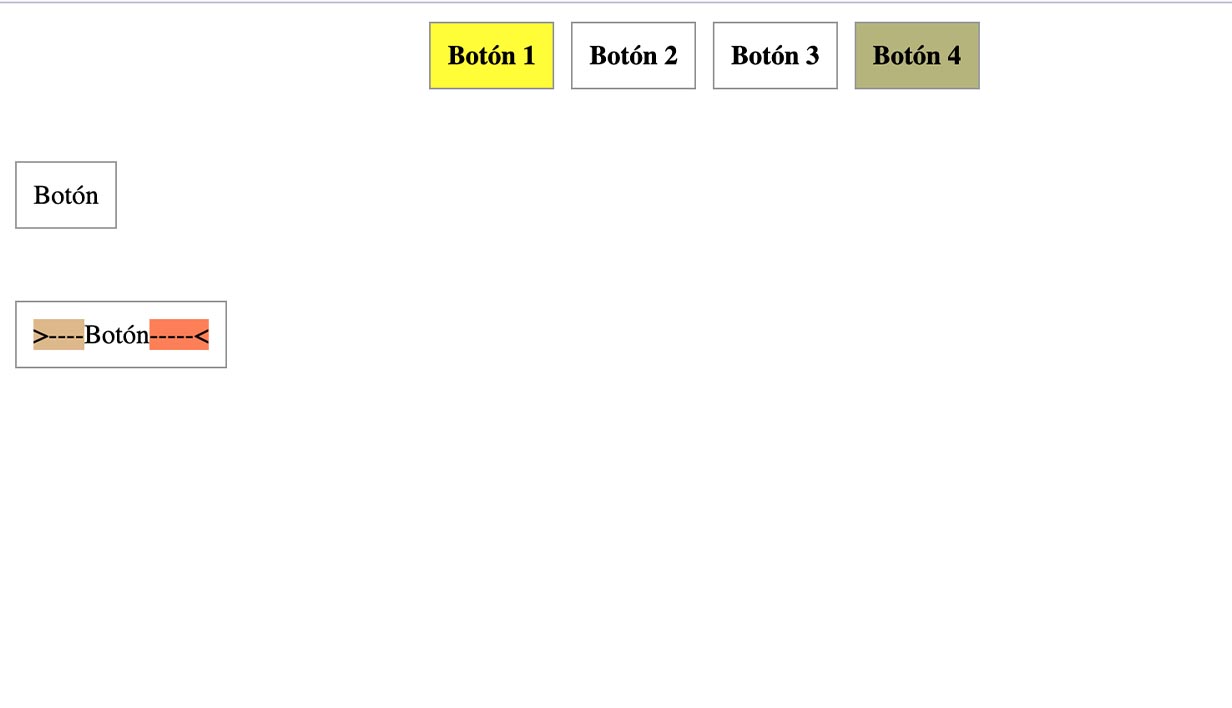"utf-8">
H1 normal
H1 modificado H1 modificado 2
H1 normal 2

"utf-8">
"titulo">Titulo normal
"clase1">
"titulo">Titulo modificado 1"titulo">Titulo modificado 2
"titulo">Titulo normal 2
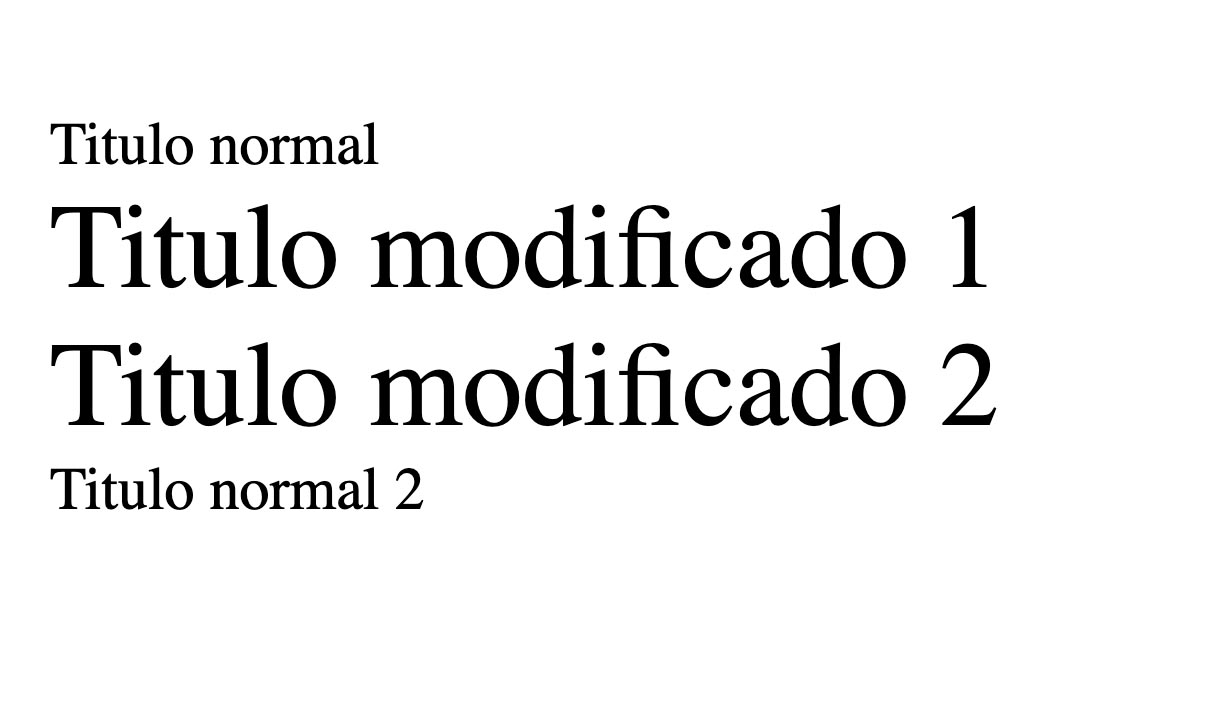
"utf-8">
"botonera">
"boton">Botón 1"boton">Botón 2"boton">Botón 3"boton">Botón 4
"boton2">Botón
"boton3">Botón